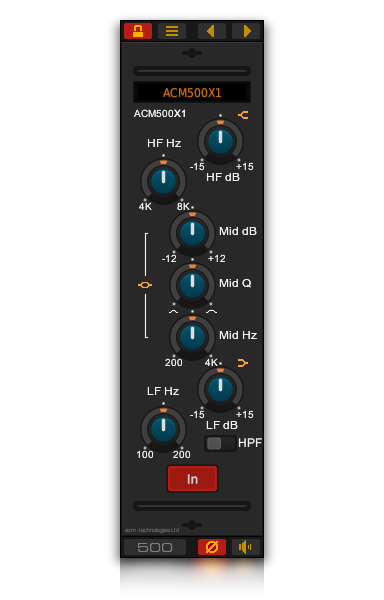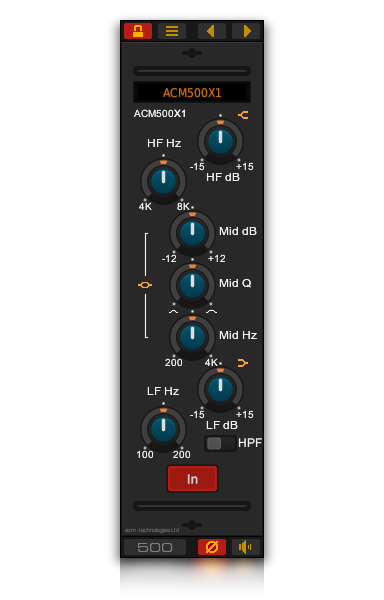
Demo Limitations
Download and try for free.
Every 60 seconds the plug-in will fade to silence momentarily.
To remove this limitation you will need to buy an activation code.
To remove the demo limitations, open the plug-in in your host application and click the lock button at the top left of the plug-in to open the license entry dialogue. Type (or paste) your product activation code into the text box. You will then need to restart your host application to complete the process.





Overview
A natural sounding, versatile, analogue filter modelled EQ, economical with CPU and system resources.
Digital EQ no longer has to sound digital. The ACM500X1 plug-in emulates all the desirable qualities of a professional analogue channel equalizer, while the elegantly simple design makes adding texture and colour - or taming problem frequencies - both intuitive and instinctive.
Presented as a virtual 500-series module with a modern stylized user-interface, the ACM500X1 uses innovative analogue filter modelling to open up the frequency response and accurately replicate the more natural sound of analogue designs, without additional latency or high CPU demand.
More efficient use of CPU and system resources allows more plug-in instances in a typical audio workstation project.
- Smooth controls with no 'zipper noise' when adjusting the plug-in settings.
- High and low frequency shelving EQ.
- Mid-range parametric EQ.
- High-pass filter.
- Physically modelled rotary control modes.
- Resizable, modern user interface. As intuitive and easy to use as a traditional analogue console EQ.
- Innovative processing models analogue filter behaviour - without additional latency or high CPU demand.
- VST, VST3, AAX and CLAP plug-in.
- Windows & Linux compatible.
System Requirements - Windows
- 64bit Windows 7 or newer.
- A compatible host application.
- Linux x86-64/AMD64 64bit e.g. Ubuntu 20.04 LTS or newer.
- An X11 or XWayland compatible host application.
|
Latest Version
|
||
| • | VST2 64bit | V3.4.0 |
| • | VST3 64bit | V3.4.0 |
| • | CLAP 64bit | V3.4.0 |
| • | AAX 64bit | V3.4.0 |
| • | JACK 64bit | V3.4.0 |
|
Features
|
||
| • | Three band parametric EQ | Adjustable high and low frequency shelving, and fully adjustable mid-range parametric EQ. |
| • | High-pass filter | Switchable 75Hz high-pass filter reduces problem frequencies or acoustic noise. |
| • | Analogue filter modelling | Innovative DSP algorithms recreate a more natural analogue response than conventional digital filters, without requiring high sample rates or CPU intensive upsampling |
| • | CPU efficient, high quality DSP | The ACM500X1 is the perfect high-end 'one in every channel' processing solution for digital audio workstations. |
| • | Physical control modelling | Replicates the feel and behaviour of high quality rotary controls. |
| • | Resizable, modern user interface | Make the best use of available screen space and resolution. A modern user interface as intuitive and easy to use as a traditional analogue console EQ. |
| OS / System Compatibility | ||
| 32bit | 64bit | |
| Windows VST2 | ✓ | |
| Windows VST3 | ✓ | |
| Windows CLAP | ✓ | |
| Windows AAX | ✓ | |
| Linux VST2* | ✓ | |
| Linux VST3* | ✓ | |
| Linux CLAP* | ✓ | |
| Linux JACK* | ✓ |
OS / System requirements based on typical representative configurations and host applications. Be sure to check compatibility with the free demos provided.
*Linux compatibility is dependent upon operating system components, configuration and host application(s). Please check compatibility using the free demo.
 ACM500X1 Channel EQ - VST Plug-In for Windows & Linux
ACM500X1 Channel EQ - VST Plug-In for Windows & Linux Download
Download Buy Now
Buy Now
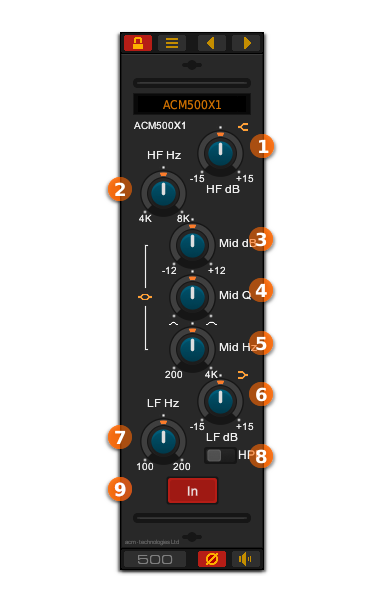
 Clicking the preferences button opens the plug-in preferences panel to configure the control mode.
The control mode determines the way in which the rotary controls respond to mouse movement.
This may also be configured via the host application preferences where applicable.
Clicking the preferences button opens the plug-in preferences panel to configure the control mode.
The control mode determines the way in which the rotary controls respond to mouse movement.
This may also be configured via the host application preferences where applicable.